Friday, August 23, 2013
Labels:
Dell
,
noise reduction
,
PowerEdge 2950
Dell PowerEdge 2950: Silence the Noise, Kevin's Chassis Fan Fix
Posted by
Aggregate Obscurity
at
6:13 PM
This post relates the tale of our brother-in-arms Kevin, who valiantly pursued the quest to silence the PowerEdge 2950 with dogged determination. The focus here is on the chassis fans. I'll post another entry regarding his efforts to swap out the power supply fans and hack the BMI. And now, to the fixes.Step 1: Update the BMC firmware
After updating the Baseboard Management Controller firmware, the fan speed slopes changed. The fans now have a lower minimum speed and are noticeably quieter. Dell Poweredge 2950 BMC firmware update v.2.50, A00
Step 2: Replacement fans
I selected the Top Motor FA60TM3BMP as a replacement, since the FA60TM3BEP isn't carried any more by BestByte.com. A representative at BestByte named Barry was very helpful in referencing the spec sheet for top motor fans they did carry.
The Top Motors seem to be just a re-brand of Dynatron parts. According to the spec sheet the Top Motor FA60TM3BMP corresponds to the Dynatron DF126025_M. With 7000RPM, 38.28cfm, 48.1 DBA, and 13.55 mm/H2O of static pressure, these fans should give an acceptable margin for error.
Now for the frustrating parts. All the replacement fans needed to have their connectors swapped with the stock fans, as well as having the closed mounting holes opened up. A simple re-pin didn't work because the pins are not compatible for a simple swap. Specifically, the Top Motor pins were too large for the stock fan connector.
The solution:
Also of note is that the power supplies had the same high speed fans as the stock cpu coolers. Solder swapping the connectors for those as well with two more Top Motors resulted in the server failing to get past the first POST screen when the power supply fans are at too low of an RPM. For the time being, the stock PSU fans were reinstalled, but the planned solution is to hack the BMC.
- Simply cut the wires:
- Swap the connector leads, solder the wires back together, and apply some heat shrink tubing:
Voila! Some Top Motor fans with proper connectors. - Used a hacksaw, long handled pliers, and a Dremel cutting wheel to open up the closed mounting holes:
- Modified fans in cages:
- Modified fans installed:
- Results:
Poweredge 2950 at idle with modified fans
Poweredge 2950 at full load with modified fans
Some users on the Hacking guide thread have commented that the BMC hacking guide works on the 2900 as well as the 2800, and by extension the 2950.
One more thing. Unrelated but someone may find it useful. I was able to replace a 2950 Gen I motherboard for a 2950 Gen II motherboard and everything worked just fine. No weird boot up issues or anything. With the Gen II motherboard I now have quad core cpu capability, and I was able to install those nice quad cores without issue.
Subscribe to:
Post Comments
(
Atom
)

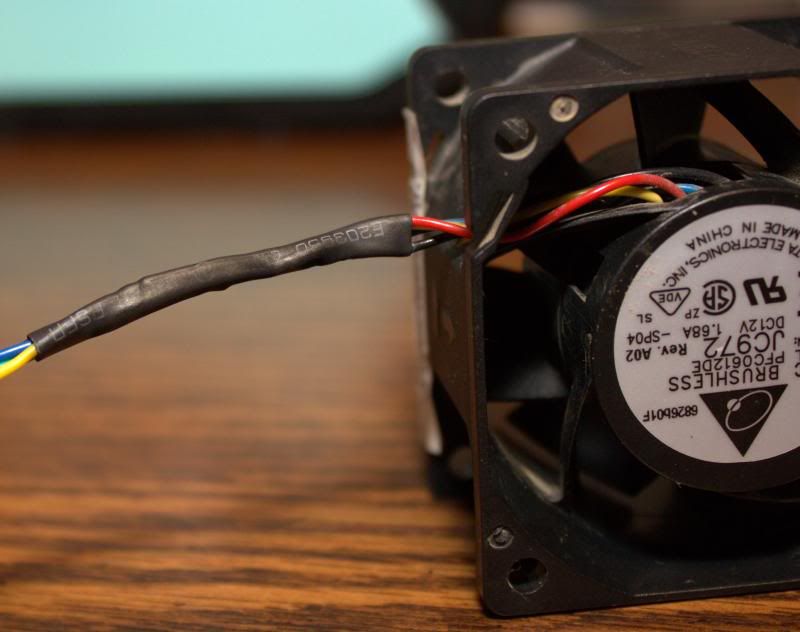
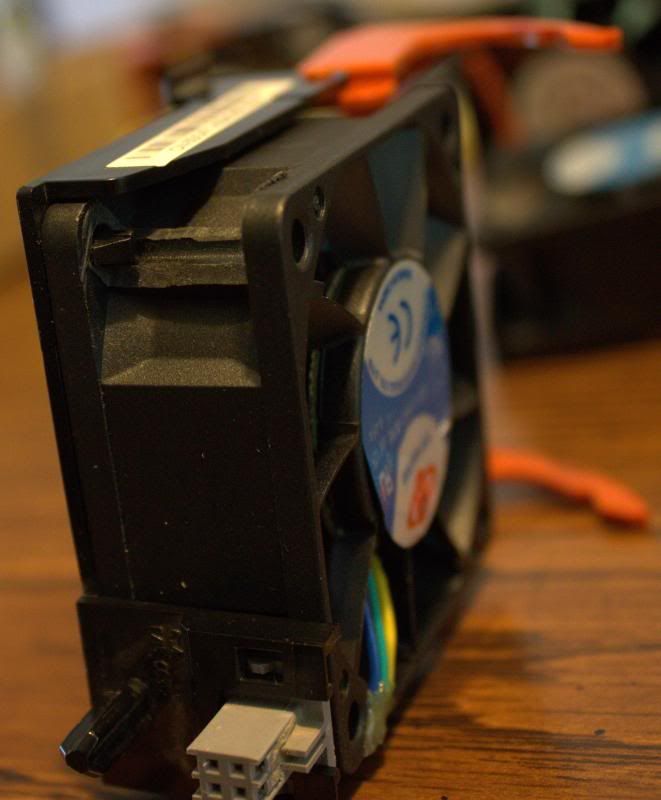



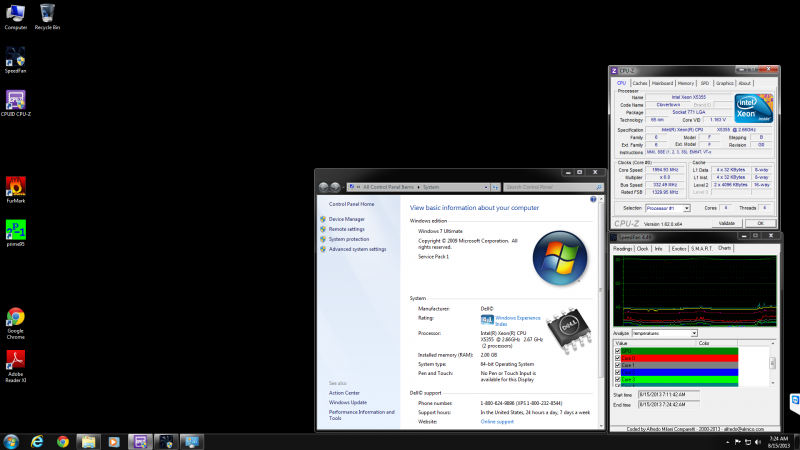
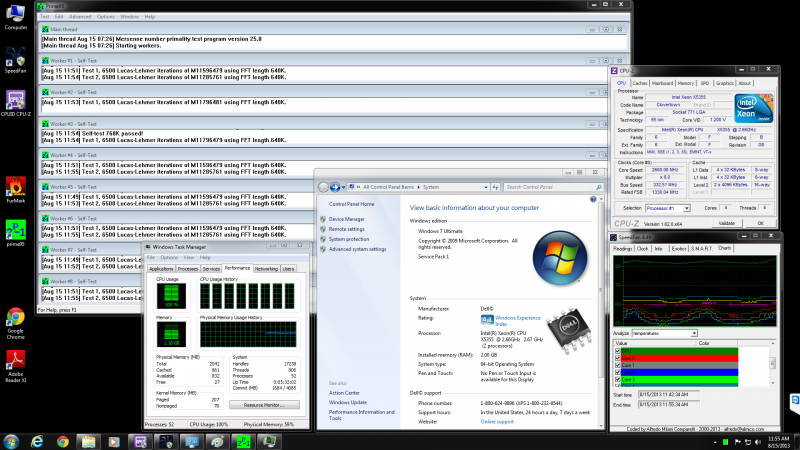







Thanks Matthew for this Guest blog you made. Saves me quite a bit of trouble and hopefully will be useful to others who may want to attempt something similar. I'll check back in every once and awhile to see if anyone has any questions or comments.
ReplyDeleteThanks for the write up. I am going to give this a try. I have a 2950 in my basement and its unbearable. I ordered the FA60TM3BEP from bestbyte.
ReplyDeleteIs there anyway to update the BMC firmware without having windows installed on the system? It seems like the firmware install is a Windows executable?
ReplyDeleteI finally installed the FA60TM3BEP from bestbyte on my 4 system fans.
ReplyDeleteI live booted Linux Mint from USB and used these instructions to successfully lower the failure threshold to 975RPM:
http://projects.nuschkys.net/2011/11/15/how-to-adjust-the-fan-thresholds-of-a-dell-poweredge/#comment-2046
Results are MUCH quieter. OEM fans at idle were screaming around 7,200RPM. With modification they are IDLE around 3,500RPM.
Next step is modifying the PSU fans. I think I am going to try the resistor method.